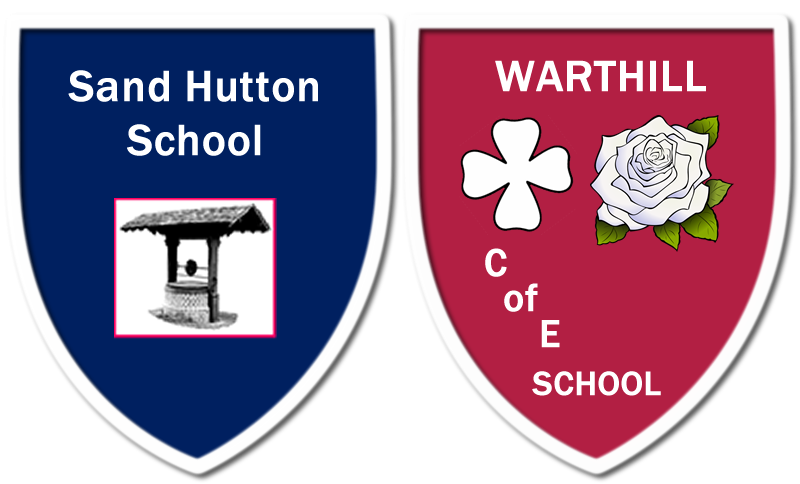Translation Statement
Popular web browsers include the option to translate web pages by default when they detect that the website language is different to the language installed on the computer, tablet or smartphone. When browsers do not offer to automatically translate, plug-ins are often available to help you do this.
- Google Chrome When you come across a page written in a language you don’t understand, you can use Chrome to translate the page.
- On your computer, open Chrome.
- Go to a webpage written in another language.
- At the top, click Translate.
- Chrome will translate the webpage this one time.
- Internet Explorer can translate pages with the Google toolbar extension.
- Edge can translate pages with an extension from the Microsoft store.
- Safari on MacOS can translate pages with an extension available on the Safari extensions website.
Safari on iOS can translate pages with with an extension from the App store. - Firefox can translate pages with various extensions.